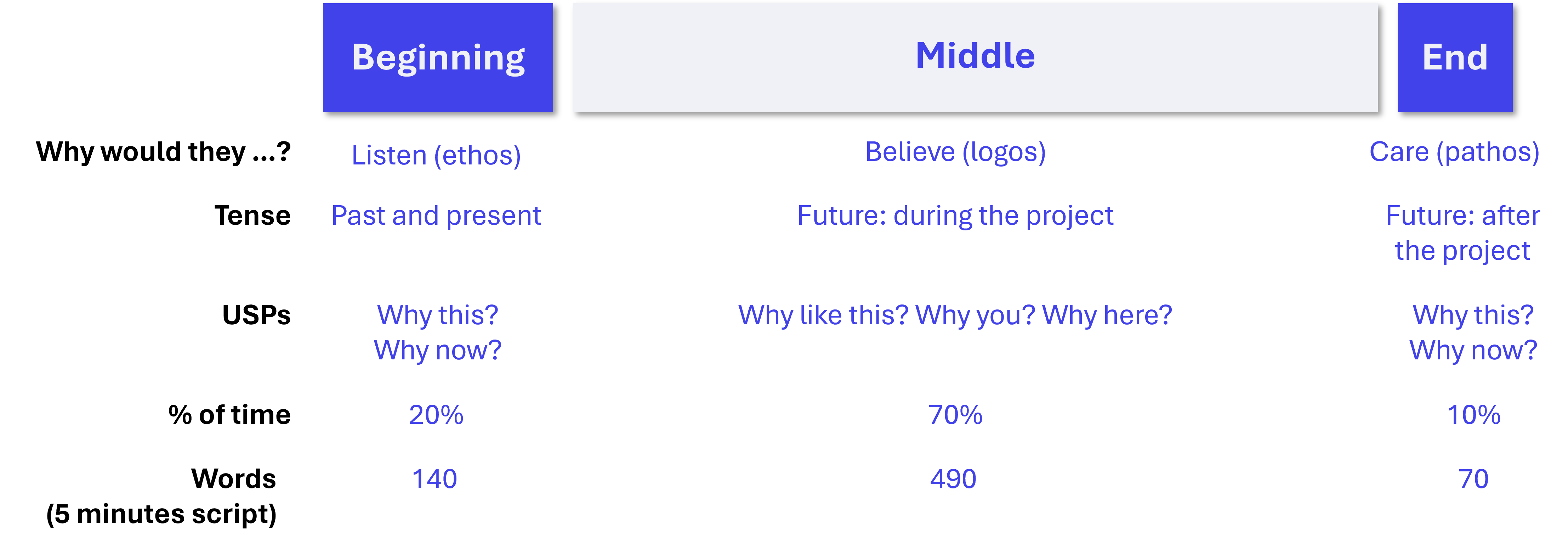In the previous step you have completed your storyboard by adding sketches. Now we go back to text again. Text and images provide different angles on the same story. Iterating between them allows you to both finetune your texts and images.
Why we advise to make a script
In other presentation contexts, we promote to present off the top of your head. It allows for flexibility and responding to what happens in the audience. Here, however, we advise to rehearse a carefully composed script till you master it. The time restraint makes each word count. You only have a few minutes to make your point. And, in the online environment relying on your ability to check the panel’s state of mind is a tricky thing. Moreover, nervousness makes improvising difficult. It is our experience that if you rehearse enough, you reach the point that you really get above the material, you have internalized the story, enabling you to present it naturally. More about this in Steps 9 and 10.
Tips and tricks
So, write a script. But, make sure that it is a good one. A good script is written in such a way that it enables you to say it out loud without difficulties. Plus, it enables to be genuine enthusiastic. To make it work for you these tips might help:
- Avoid long sentences. Long sentences will deprive you of breath. They also will result in a too high information density for the panel members. Restrict the amount of jargon terms to one, max two per sentence.
- Avoid passive voice. Passive voice (might have been) not only costs extra words, it also is less engaging than active voice (was).
- Iterate between writing and speaking. Write the first version of your script. Print it, sit somewhere away from your desk. Read it out loud and adapt it along the way. Delete tongue twisters. Rewrite it till each sentence is easy for you to pronounce.
- Insert micro pauses. Use silences to emphasize the transition between sections of the presentation. While it gives the audience time to process, it gives you time to breathe. White space between paragraphs can indicate these micro pauses.
- Insert clicks. Place ques for when to click in the script. Ideally start with the first sentence of the next slide before clicking to it. E.g.: ‘That is how work package four will bring it all together. <micro pause> I realize this is an ambitious proposal, but if anybody can do it, it is me’ <click> to the CV + network slide. If you first click to the next slide and then talk, the panel members will miss your first words, because they are searching for meaning in the presented new visual information.
- Use transitional words. ‘And’, ‘but’, and ‘therefore’ indicate addition, contrast, and causality. ‘So’ and ‘finally’ signal that you approach the end.
- Start with a question. Sometimes you can start a new section with the question it answers. For instance: ‘How am I going to do this?’, ‘Where will it all lead to?’, or Why me?’.
- Connect with your slides. If the slide demonstrates what you want to say, you reinforce this link by saying ‘As you can see here…’ or: ‘Meet Suzan,’ while showing her on the slide.
- Iterate between script writing and slide design. It is a bit of a chicken and egg situation, but the development of the script and your slides is an iterative process. Sometimes the text is leading and you design a slide supporting the text. Sometimes you have such a powerful image that you write the text that supports it.
Text frame: Timeline
A remarkable powerful tool is using the word count for segmenting the timeline. As illustrated below our rule of thumb is to use 20 percent of the time for the beginning, 70 percent for the middle, and 10 percent for the end. In a 5 minutes presentation we are talking about 1 minute, 3,5 minutes, and 0,5 minutes respectively. In English we say around 140 words per minute. Thus, you get 140 words, 490 words, and 70 words respectively. The good thing is that it makes you come to the point quickly enough. It enables you allocate word counts to segments based on their strategic value.